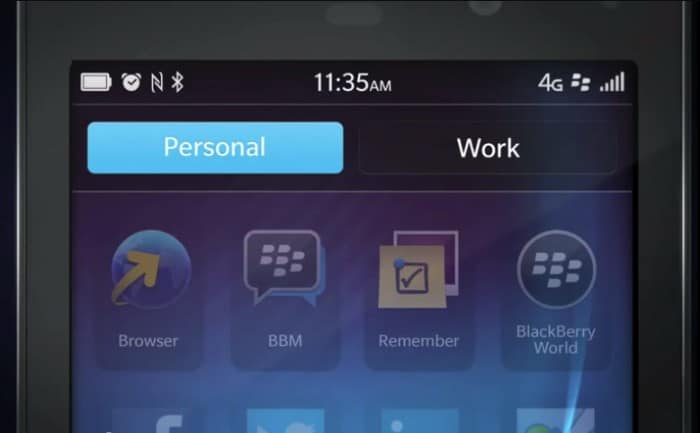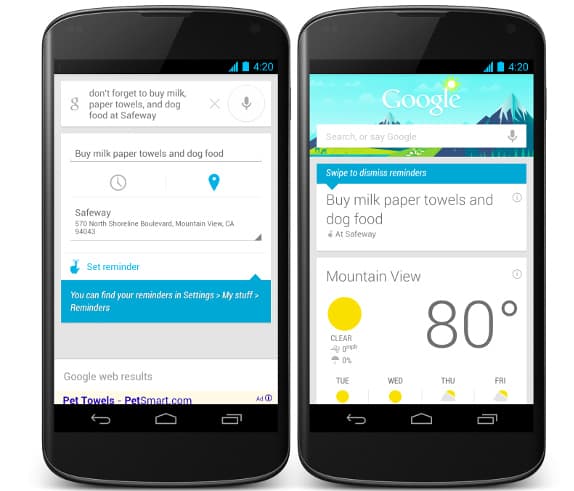Best Smartphone OS for Business Users: Features
Depending on your point of view, you may celebrate or curse the smartphone. Over the last few years, we have started to see the erosion of good old 9 to 5 working and the opening up of a whole new 24hour work culture. It is the smartphone we need to thank for this brave new world with diminishing boundaries between work, home and play as it enables us not only to stay in touch with loved ones more easily, but also means the boss can maintain a constant presence in your life too. However, managed well, the smartphone as an extension of our desks also gives us much greater flexibility to spend more time away from the confines of an office and be more conveniently located for home and family.
So, which smartphones offer the best features to enable business workers to access what they need in order to continue working at home or on the go?
iOS – this is a familiar phone to many for personal use but its popularity as a business device is growing. The main sticking point for business though may be the price – the iPhone familiarity comes at a premium.
If you are seriously thinking of going down the Apple route for your business then iWork office suite of applications is a good investment. If you operate multiple Apple devices then its cross-platform functionality through the iCloud website is worth exploring. And of course it has personal assistant Siri.

BlackBerry – Its QWERTY keyboard and touchscreen combination provides for the fastest and most accurate typing experience of any mobile device so is great for emails and working on-the-go.
If you only want one phone to cover all your personal and business communications, the ‘Blackberry Balance’ feature keeps your personal and work stuff separate so at weekends you can avoid unwanted work-related contact until Monday morning.
However, in order to reap the full range of benefits for business users you will need a BlackBerry Enterprise Server (BES), which interacts with your company’s email service (such as Microsoft Exchange) and provides secure IP tunnelling. It also acts as your Mobile Device Management (MDM) service, so it allows your IT administrator or outsourced IT support to have full control over all of your mobile devices (including those on the iOS or Android platforms) giving you the ability to deploy apps and provide a corporate app store as well as manage the devices, including remotely wiping them should they be lost or stolen, and enforce security policies.

Android – If you are already familiar with iOS but don’t want to pay the premium for your business, particularly if you’re buying for multiple users, then Android is worth serious consideration as its layout and feel is very similar. It also offers its own intelligent personal assistant in the form of ‘Google Now’. There are several manufacturer brand of Android devices and the range of features available varies enormously from low-end through to flagship with every bell and whistle you could dream of.

In our next entry in this feature about the best smartphone OS for business users we will be looking at the selection of smartphones available across the different platforms.
Read previous articles in this series:
Part 4 – Apps
Part 3 – Security
Part 2 – Ease of Use
Part 1 – Intro