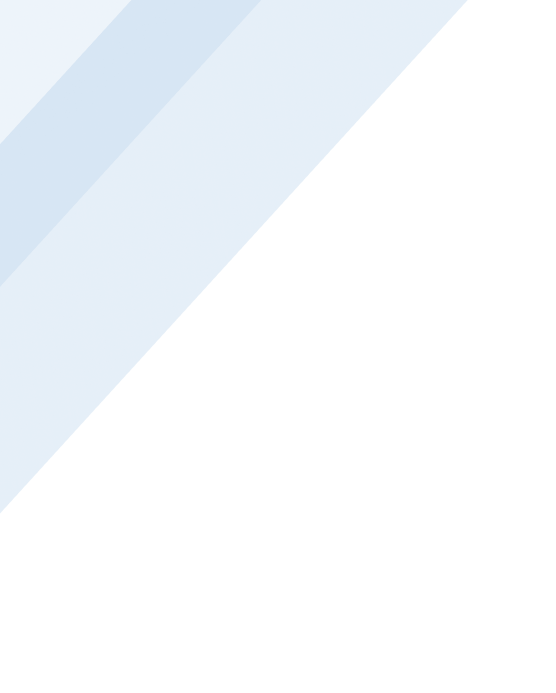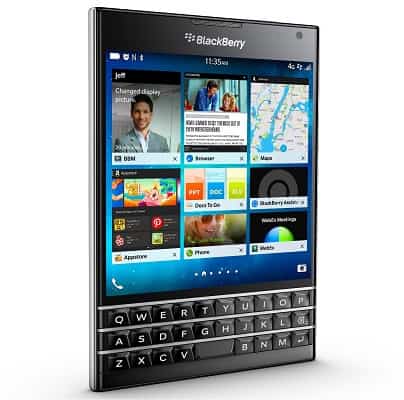Just as with your PC, you need to ensure your phone is safe and secure from viruses and malware, particularly if you use it to carry business information. Apps in particular offer a gateway for viruses and such like to find their way onto your phone. As part of our series to guide you through choosing the best smartphone OS for your business, here is a brief overview of the differing security attributes of the four many OS providers to help you weigh up the pros and cons:
BlackBerry – BlackBerry has long had a reputation for impressive security, even now its secure network and chip-level anti-device spoofing mean it is still the OS of choice for high-security environments – apparently it is the only phone the President of the United States is allowed to have because the security is so tight.
BlackBerry devices provide end-to-end message encryption meaning your communication is as secure as can be. BlackBerry Protect was originally an app but was fully integrated into Blackberry 10 Smartphones. It’s a useful tool that helps you to remotely locate your BlackBerry, set a password, or even wipe the device if you lose it.
BlackBerry has also recently partnered with global security software company Trend Micro to ensure any apps submitted to the BlackBerry World App Store are analysed and scanned for malware, to ensure anyone downloading them are kept safe from malware attacks.
iOS – Just like its Apple desktop counterpart, MacOS, iOS offers a very secure operating environment. Unlike Android apps, all Apple apps are checked and verified before they are published in the App Store; it is virtually impossible to install apps from unofficial sources.
Another useful security tool/app is called ‘Find my iPhone’. It enables users to lock, track and, if necessary, wipe your device remotely if it is lost or stolen.
Windows – the number of apps available for Windows phones is considerably smaller than for iOS and Android but they are at least safe. All apps are reviewed by Microsoft before being approved for the Store, so there is no real need for antivirus software on your Windows phone. Should your phone be stolen, it is possible to wipe the device remotely or even ring it by visiting account.microsoft.com/devices.
Android – Anyone with the necessary knowledge and ability can release an app for Android phones due to it being open source, and they don’t all have honourable intentions. If you are thinking about buying Android phones for your business then make sure you protect them with antivirus/anti-malware (Avast and Kaspersky are both free from the Play Store).
In our next entry in this feature about the best smartphone OS for business users we will be looking at Apps.
Read the next article in this series:
Part 4 – Apps
Read previous articles in this series:
Part 2 – Ease of Use
Part 1 – Intro